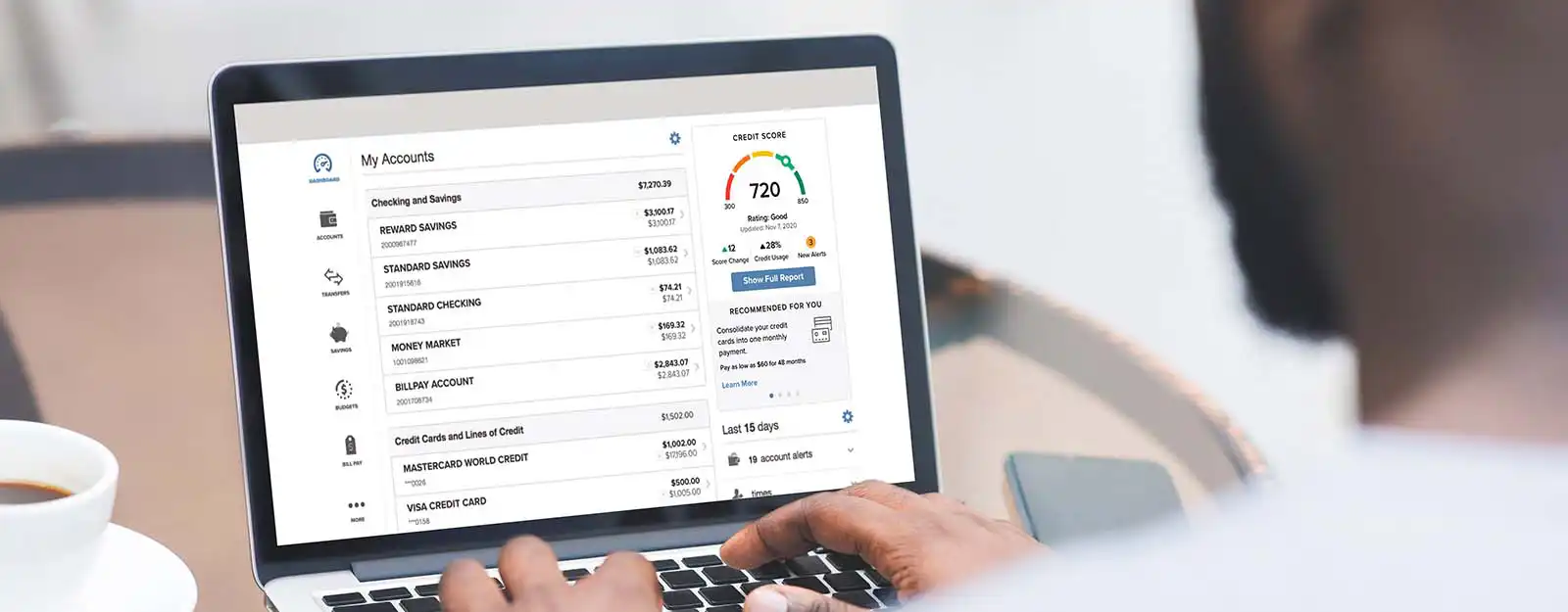Ask yourself: How did the fraudster get my information?
Knowing how the identity thief accessed your information will inform you on what information you need to protect, and what passwords you need to change. Did they get your information through a data breach? Did they access your information through a scam phone call or email? Or did they install malware on your device? If you're not sure, that's ok! We advise you follow the below steps to be extra cautious.
If you think they accessed your phone or computer
If you're worried they did install malware on your phone, but you're not sure, cybersecurity companies like McAfee and Norton have free options for malware scanners and virus removal tools.
If they got access to your online accounts, immediately change your passwords and contact your credit union or bank. There are several free Online Password Keepers that provide you with encrypted ways to keep track of your new passwords as you update them. This will help you protect your accounts if they have accessed your information.
If they haven't accessed your devices or online accounts but do have your personal information, now is still a good time to change your passwords. Regularly changing your passwords is a way to ensure your privacy is protected.
If they have your social security number or other personally identifying information
Check your credit reports for recent inquiries or accounts opened in your name. Dispute any fraudulent inquiries with the credit bureaus and contact the financial institutions that ran the inquiry. Keep an eye on your tax return and contact the IRS, as the scammer may file a tax return to receive your refund if you're eligible for one.
If they stole your wallet
Follow the steps above regarding your social security number. Cancel any of the cards that you had in your wallet and get new ones ordered. Review your recent transactions to dispute any fraudulent activity. Contact your state's DMV about procuring a new ID.